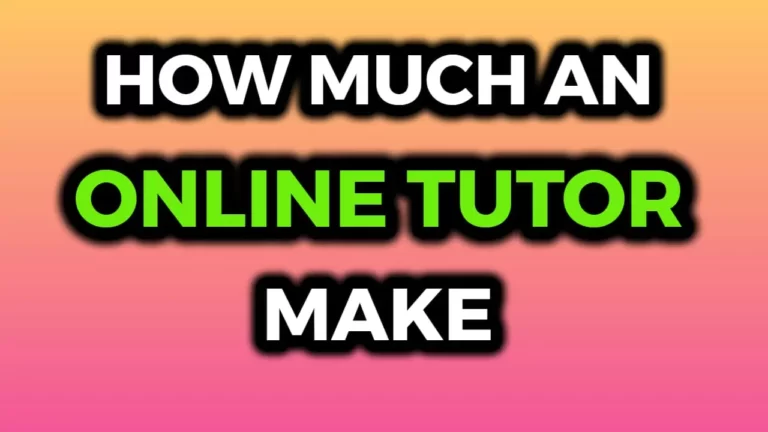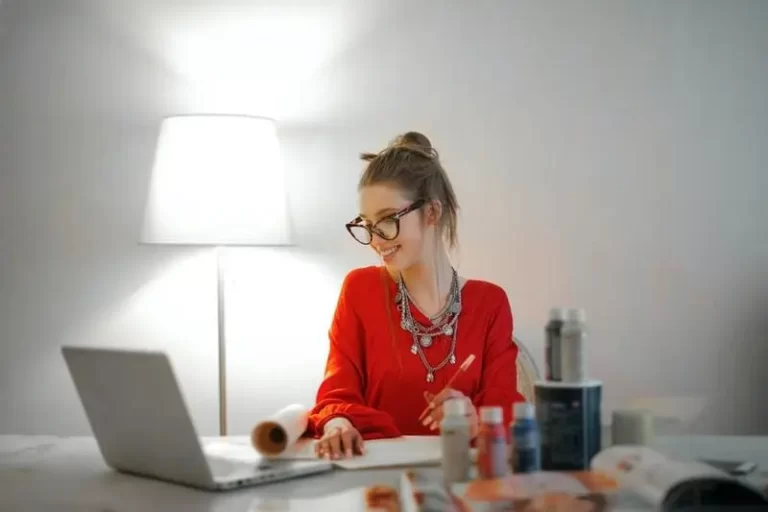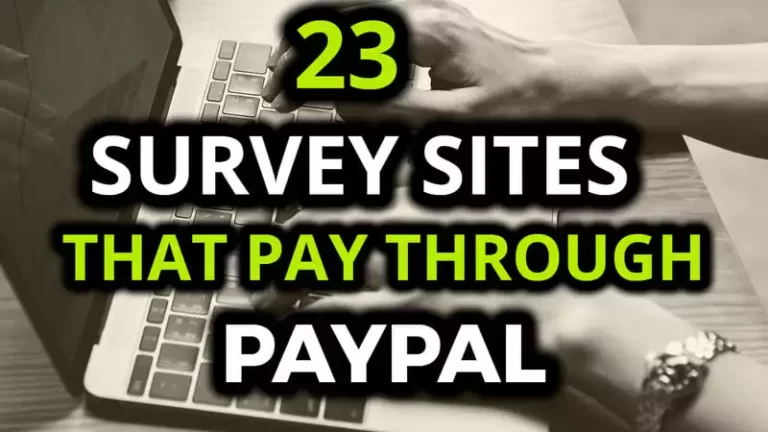Top 7 Best Free Blogging Platforms

If you want to make job replacing income and want to work online from the comfort of your home or anywhere in the world
Take a look at this - Live Chat Jobs
You’ve probably heard about the many benefits of blogging. Blogging is a great way to express oneself and share ideas with others in an online environment, and it can be done 100% free!. But finding the right blogging platform can be tricky – many platforms require payment, and some are not completely free.
For bloggers looking for a platform that is 100% free with no catches, this list of the Top 7 best free blogging platforms will be useful!
NOTE: Using just a free blogging platform has a disadvantage. For example, your options for customization are limited. Downloading your content can also be complicated. That is why it is crucial to decide on the goals you want to achieve with your blog and what features are important to you before choosing a blogging platform.
If you are looking for a non-commercial purpose blog, just to write and share your experience, then choosing a free blogging platform will be perfect for you, but if you want to blog for a commercial purpose and make money online then you should choose a paid blogging platform.
Want full control of your WordPress Blog?
I would recommend Bluehost. It provides you with a free domain name and allows you to create a website using a simple interface. You’ll also get an SSL certificate and more functionality, with no restrictions on customization. Your website belongs to you alone. You can get prices as little as $2.75 per month.
Here are the Top 7 Free Blogging Platforms
1. WordPress.com

WordPress.com is one of the most popular free blogging platforms. It offers a wide range of features, including custom domains, mobile blogging, unlimited storage, stats on your blog’s usage, and readership. You can also use a variety of free themes or purchase premium themes starting at $5.
It has millions of users worldwide, which means that it is easy to find support if need be. However, ads are displayed on the website unless you pay for the ad-free upgrade.
To join WordPress.com, all you need to do is sign up. Once your account has been created and approved, you can publish your first post and start blogging right away.
Advantages of the WordPress.com Platform
- Security, updates, spam filters, and backups are all handled for you.
- Because it is a site that many bloggers are aware of, there are numerous tutorials available on the net for free.
- A large number of free blogging themes are available.
Disadvantages of the WordPress.com
- Customization is limited Paid support is required for some customizations
- Ads are displayed on every page unless you pay for the ad-free upgrade
- Selecting the free version, the URL of your site will be something like this: yourdomain.wordpress.com. You’ll need to consider your domain name carefully.
2. Blogger.com

Blogger is another popular free blogging platform that lets you use a custom domain and create your own blog for free. The first step is to choose a template and then customize it by adding your logo, changing colors, uploading backgrounds, and more.
You can also start with one of their pre-designed templates, which are created either by Google employees or community members. If you love the design, feel free to use it! The ads displayed at the top of your blog will be personalized based on your page views, search history, and other information that is not publicly available.
Blogger is owned by Google, so you can be assured of its security. Additionally, Blogger offers a wide range of features, such as post scheduling, email subscriptions, and more.
To join Blogger, simply create a Google account and then follow the prompts. Once your account has been verified and your blog created, you can start blogging. After you’ve created your free account, you can start customizing your blog straight away. You should be able to post your first article within a few hours.
Advantages of Blogger
- Google is the owner, so you can trust the security of your blog.
- A wide variety of features are available, including post scheduling, email subscriptions, and more.
- You can use a custom domain name for free.
Disadvantages of Blogger
- You are limited in terms of design customization.
- Ads are personalized and displayed at the top of your blog.
3. Weebly.com

Weebly is a website creation platform that includes free hosting for your blog. The site offers thousands of free themes, so you should be able to find one that suits the topic of your blog perfectly. You can also download free ecommerce themes if you want to start an online store.
You get access to tons of apps for free, such as Google Analytics, which you can add to your blog so that you can track how much traffic it gets.
Weebly is easy to use and intuitive, but there are a few drawbacks. For example, the free version only allows one page for a domain name and has a Weebly logo displayed at the bottom of your blog. Ads are also displayed on your blog. If you want to remove these ads, you’ll need to upgrade to a paid plan.
To Sign up Weebly, simply create an account and then follow the prompts. After your account is validated and set up, you can publish your articles. Weebly offers a wide range of features for free, so you’ll be able to publish your first article within minutes.
Advantages of Weebly
- Weebly is intuitive and easy to use, so no prior experience with blogging platforms is required.
- You can start using it immediately, even if you have little to no experience with website creation or blog management.
- Thousands of free blog templates are available, so you should be able to find one that suits the topic of your blog perfectly.
- You get access to tons of apps for free, such as Google Analytics, which you can add to your blog so that you can track how much traffic it gets.
Disadvantages of Weebly
- The free version only allows one page and has a Weebly logo displayed at the bottom of your blog.
- Ads are displayed on your blog, which you’ll need to upgrade to a paid plan if you want to remove them.
4. Wix.com

Wix is a free website builder that lets you create a website using one of its many templates. You can also add your own photos, videos, and music to make your website unique.
Wix is easy to use and lets you create a website in minutes, even if you have no prior experience with website creation or blogging.
Although Wix is free, there are a few drawbacks. For example, the free version places Wix ads on your website and limits the amount of storage space you get. The free version also allows only one page.
If you want to remove the ads or increase your storage capacity, you’ll need to upgrade to a paid plan. However, Wix does offer 40+ premium themes for free. Wix offers a wide range of features for free, so you’ll be able to publish your first article within minutes.
Advantages of Wix
- You don’t need any prior experience with blogging or website creation to use it.
- Wix is easy to use and lets you create a website in minutes, even if you have no prior experience with website creation or blogging.
- It offers a wide range of templates, so you should be able to find one that suits the topic of your blog perfectly.
- You can add your own photos, videos, and music to make your website unique.
Disadvantages of Wix
- The free version places Wix ads on your website and limits the amount of storage space you get. The free version also allows only one page.
- If you want to remove the ads or increase your storage capacity, you’ll need to upgrade to a paid plan.
5. Tumblr.com

Tumblr is a microblogging platform that lets you post short snippets of text, photos, videos, and links. You can follow other users’ blogs or create your own.
Tumblr is free to use and doesn’t require any prior experience with blogging or website creation. Tumblr also offers a wide range of features, such as the ability to post multimedia, reblog posts from other users, and follow others’ blogs.
However, You can only post text updates on your blog, which could be a drawback if you want to share multimedia content with your readers.
Advantages of Tumblr
- It’s free to use.
- Take use of their website’s shared traffic.
- Make use of a custom domain.
Disadvantages of Tumblr
- You can only post text updates on your blog, which could be a drawback if you want to share multimedia content with your readers.
6. Medium.com

Medium is a free platform that lets you write articles and share them with other users. It’s a great way to share your ideas and get feedback from others.
Medium is a basic platform that focuses on the quality of the material and thoughts that are written. You can publish articles on any topic, and Medium also offers a wide range of features, such as the ability to add images and videos, embed tweets and YouTube videos, and create links.
However, Medium isn’t really suitable for long-form blogging. You can only publish articles that are up to 5,000 words long.
To get started, go to Medium.com and click the Sign Up option. You can use your current social media accounts, such as Twitter, Facebook, and Google, to set up an account. I wouldn’t recommend using Medium as your main blogging platform, but it could be used as a good source of traffic for your main blog.
Advantages of Medium
- It’s free to use.
- You can publish articles on any topic.
- It offers a wide range of features, such as the ability to add images and videos, embed tweets and YouTube videos, and build links.
Disadvantages of Medium
- You can only publish articles that are up to 5,000 words long.
7. Yola.com
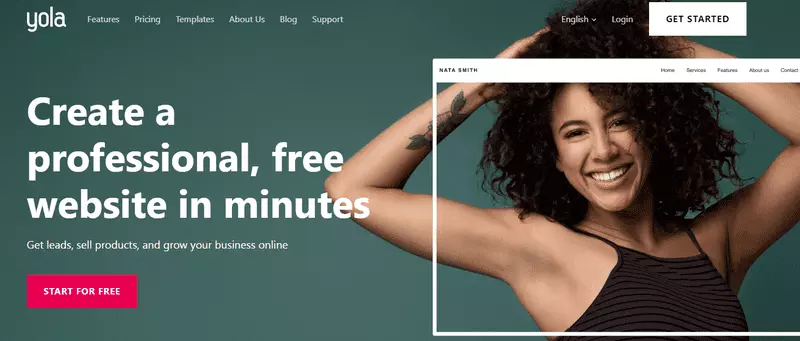
Yola is a free platform that lets you create a website in minutes. It doesn’t require any prior experience with website creation or blogging.
You can choose from a wide range of templates, and Yola also offers a wide range of features, such as the ability to add images and videos, create forms, and add PayPal buttons.
However, Yola limits the amount of storage space you get and also limits your website to a single page. If you want a free platform with more features, you might be better off using another option.
Advantages of Yola
- It’s free to use.
- You can choose from a wide range of templates.
- It offers a wide range of features, such as the ability to add images and videos, create forms, and add PayPal buttons.
Disadvantages of Yola
- It limits the amount of storage space you get.
FAQ’s for The Best Free Blogging Platforms
Q. What is the best free blogging platform for you?
A. The best free blogging platforms are WordPress, Medium, and Blogger. They all offer a wide range of features and are easy to use. However, each platform is best suited for different purposes. WordPress is perfect for bloggers who want high security, Medium is great for sharing your ideas with others, and Blogger is ideal for creating a simple blog.
Q. What are the advantages of using a free blogging platform?
A. There are many advantages to using a free blogging platform. You can save money and express yourself without restrictions.
Q. What are the disadvantages of using a free blogging platform?
A. There aren’t many disadvantages to using a free blogging platform, but one potential drawback is that you might not get support or assistance when you need it. If you ever have any questions, the best way to get answers is by searching the internet.
Wrapping Up
I hope this article has given you a better idea of the different free blogging platforms available to bloggers. It’s important that you research all your options before deciding on one because it only takes a few minutes to sign up for each platform and try them out.
Whenever it relates to blogging, my advice is to get your own professional hosting account, such as Bluehost, and install WordPress on there. This provides you with complete command over the information and business purpose of your blog.