17 Best Video Editing Software For YouTube In 2023

If you want to make job replacing income and want to work online from the comfort of your home or anywhere in the world
Take a look at this - Live Chat Jobs
The finest video editing software is the difference between standing like a big Movie director and looking like a complete beginner.
Nowadays people are generating money on YouTube, Twitch, and even starting their own OTT membership services similar to Amazon prime.
In this article, we will talk about some of the best video editing software for YouTube. YouTube is a booming industry and becoming more popular as time goes on. As people become more educated with social media and digital marketing, they are pushing themselves to produce higher-quality content that stands out from the rest.
In order to do this, many YouTubers turn to video editing software to help them edit their videos quickly and efficiently. There are plenty of free programs available online but if you’re looking for something with a bit more quality or features, there are plenty of paid options as well! Keep reading below to find out which ones made our list!
Which is the Best Video Editing Software for YouTube?
Many factors must be considered when selecting the best video editing software. Assess your computer, file sharing, editing capabilities such as filtration, transitions, video and sound options, and video file processing.
1. Adobe Premiere Pro CC.
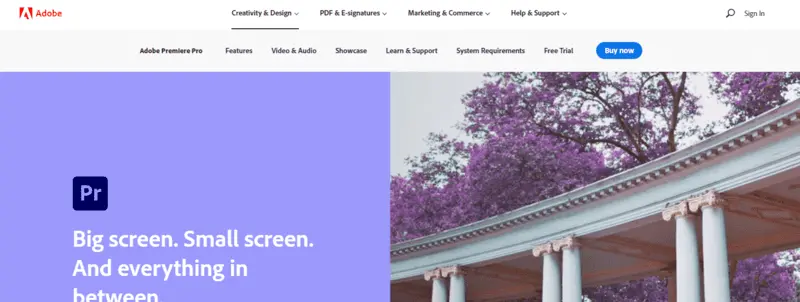
Adobe Premiere Pro CC, which is included in Adobe Creative Cloud, is a popular video editor. Adobe Premiere is used by professional YouTubers and filmmakers because it offers great features and a high level of flexibility.
This is currently one of the best video editing programs for YouTube in the industry.
If you’re planning on uploading long videos to your YouTube channel, Adobe Premiere Pro CC can be an excellent choice because it includes the ability to import several different types of video formats.
In addition, its organization features make it easy for YouTubers who would like to use multiple camera angles. This is also useful if you plan on using the same video for several different projects.
The newest version of Adobe Premiere Pro CC includes some great new features, such as the ability to turn any frame into thumbnails, edit 360 degree videos, faster video importing, and multi-camera editing!
This is a nice tool to use if you intend to deal with 4K video or VR because it can manage all formats very well. It can handle 8K and has end-to-end VR 180 compatibility, letting you publish straight to YouTube.
Top Features:
- VR 180: With realistic features, create and share adventures in VR 180.
- Stock Audio Collection: The enormous stock audio database will save you a lot of time when choosing the right music for your video.
- Colour Grading: Colour grading is quick and precise, and the software also provides colour correction and image enhancement.
Pricing:
Adobe Premiere Pro CC comes with a free trial so you can check it out. Once you like it, you may subscribe for $20.99 every month.
Finally, Premiere Pro provides you with everything you’ll need to make a professional looking video. Even newbies will appreciate the user-friendly UI, particularly the drag-and-drop features.
2. Wondershare Filmora.
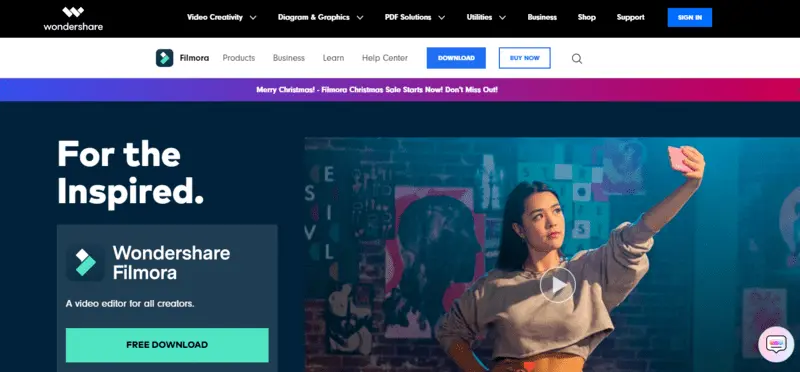
Wondershare Filmora is a great and affordable option for beginner YouTubers.
It offers a wide range of features for basic video editing, including the ability to add text, music, and filters.
This software is also very user-friendly; even those with no prior video editing experience will be able to utilize its features with ease. Split-screen, motion tracking, green screen, and other features are included.
You additionally receive the Green screen tool, which customizes or replaces your video’s backdrop.
In addition, Wondershare Filmora also offers a library of royalty-free music and sound effects to choose from, making it easy to add polish to your videos.
Top Features:
- 4K Output: With 4K Videos, you may create videos with frames that are as beautiful as real life.
- User-Friendly Design: This software has a user-friendly design that is ideal for beginners.
- Quick to Share: Adapt your videos for any online Video platform and upload them quickly. Filmora allows you to upload your videos directly to YouTube.
- Music: Choose from a library of royalty-free music and sound effects.
Pricing:
- Monthly Plan: $19.99/month
- Annual Plan: $61.99/month
- Perpetual Plan: $89.99/year
A 30-day money-back guarantee is included with all of the packages.
3. Corel VideoStudio Pro.
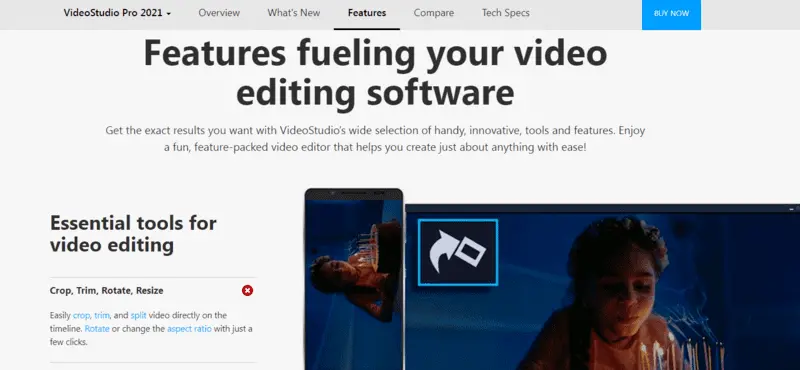
Corel VideoStudio Pro is a powerful video editor that can be used to create professional-quality videos. It’s perfect for beginners and experienced users alike!
This software allows you to add multiple layers of media, including video, audio, text, graphics, and effects. The program also comes with a wide variety of preset styles so it’s easy to make your video look like a pro!
In addition, Corel VideoStudio Pro comes with an enhanced Media Manager that allows you to manage all of your media assets in one place whether they be clips, photos, videos, or music.
Top Features:
- eLearning Content Creation: Create interactive learning materials and dynamic presentations for e-learning applications.
- Simplified DVD Authoring: Import and edit your movie files, add chapter markers, include custom motion menus, and more.
- Friendly Interface: It uses an interface that is easy and simple to use so you’ll be able to get started right away!
- Video editing with drag and drop
- Add subtitles and record voice overs.
- Designed for a 4K display
Pricing:
VideoStudio Pro is available for a one-time payment of $79.99. It also comes with a 30-day trial period.
4. HitFilm Express.

HitFilm Express is a great option if you’re looking for a video editor that has all of the features you’ll need to create high-quality videos.
This software allows users to make various types of edits, including cuts and splices; color adjustments; slow motion and time lapse effects; and more. It can also be used in combination with other software to create more complex videos.
HitFilm Express is great for beginner YouTubers who are looking for a video editor that has all of the features they need to get started.
Top Features:
- All-Inclusive: HitFilm Express includes all of the features you’ll need to create high-quality videos.
- Intuitive Interface: HitFilm Express features a simple and easy-to-use interface that is ideal for beginners.
- Fast performance: rendering is accelerated with a fast, single pass renderer which makes editing a breeze.
- You’ll have access to professional-level editing software.
Pricing:
HitFilm Express is free, but if you want more features then you can buy Hitfilm pro for $349
5. Final Cut Pro X.
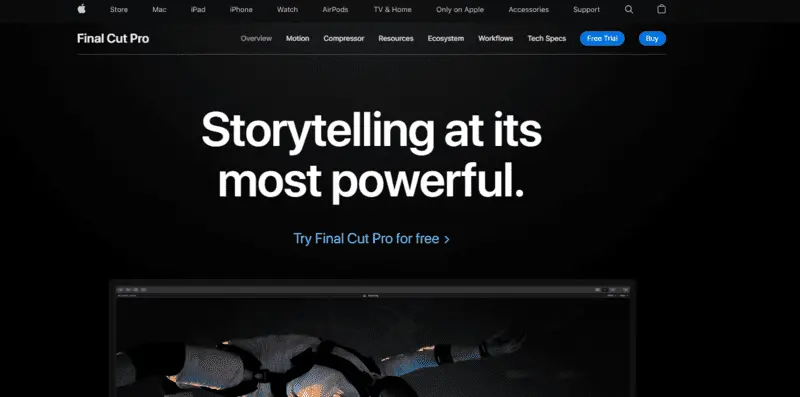
Final Cut Pro X is a professional-grade video editing software that is popular among YouTubers.
This software is available for Mac users and offers a wide range of features, including the ability to add text, music, and filters. It also includes motion graphics and color grading features.
You can also use multiple camera angles to make switching between the different perspectives as easy as pie.
In addition, Final Cut Pro X offers support for a wide range of formats and the new ProRes RAW format. This is extremely beneficial because it allows you to import your footage into Final Cut in a more efficient manner.
Final Cut Pro X is the best choice for Mac users who prioritise speed, extensive functionality, comfort of use, and performance.
Top Features:
- Enhanced Performance: Rendering and exporting are greatly accelerated.
- Interconnect up to 64 camera angles in various formats and sizes flawlessly.
- Processing and Editing 360-degree footage
Pricing:
Final Cut Pro X comes with a 30-day trial period. Afterward, you may choose to pay $299 for the software.
6. Movavi Video Editor.
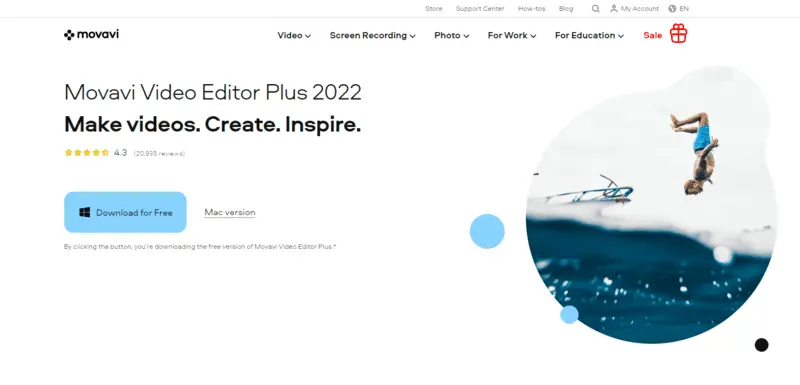
Movavi Video Editor is another great option if you’re looking for a video editor that has all of the features you need to create high-quality videos.
This software allows users to add text, music, and filters; merge and split clips; and more. It also supports a wide range of formats so you’ll never have to worry about compatibility issues.
Movavi Video Editor’s intuitive interface makes it easy to use even if you’ve never used a video editor before! It also comes with all of the features you could ever ask for, which is why it’s one of the best choices on today’s market!
Top Features:
- Easy Editing: Movavi Video Editor features an intuitive interface that makes it easy to get started even if you’ve never used a video editor before!
- Enhanced Performance: Higher processing speed and accelerated rendering speeds mean that creating your videos is quick and effortless.
- Multitasking: Use up to four cores simultaneously for faster editing and processing times.
- Great Collection of stock video and music.
- Both Windows and Mac are supported.
Pricing:
Movavi Video Editor: $39.95,Video Editor Plus: $59.95 if you choose to pay for it by the year, and it also comes with a 30-day trial period.
7. Vegas Pro 365
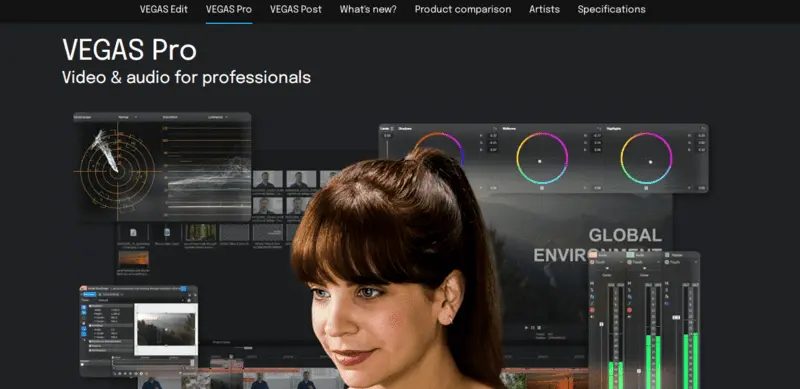
If you’re looking for a video editor that has all of the bells and whistles, then Vegas Pro 365 is perfect for you! This software allows users to create high-quality videos quickly and easily.
When you purchase this video production behemoth, you’ll also get all of the newest updates, enhancements, fixes, and extensions immediately.
Plus, it features support for a wide range of formats so you can use your videos in just about any application.
Top Features:
- Premium Format Support: Vegas Pro 14 supports high-definition video up to 4K and includes support for 360-degree video editing!
- GPU-Accelerated Editing: Edit and render your videos faster than ever with GPU-accelerated rendering.
- To help you learn faster, benefit from free classes.
- Multi-camera editing is supported.
Pricing:
Vegas Pro 14 costs $19.99/month
8. Animoto.
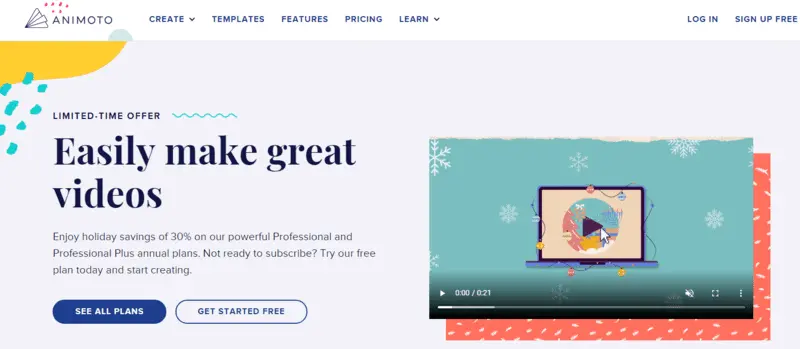
Animoto is a unique video editor that allows users to create professional-quality videos with just a few clicks.
This software uses a simple drag-and-drop interface, so it’s easy to add photos, videos, and text to your project. It also comes with a wide variety of built-in themes and styles so you can make your video look professional.
Animoto is a great choice if you want to make a simple, high-quality video without spending a ton of time on the editing process!
Top Features:
- Stock Footage: More than million stock pictures, audio, and videos are available for you.
- Wide Selection of Themes: Choose from a variety of built-in themes and styles to make your video look professional.
- Fast and Easy Editing: Create videos in minutes with just a few clicks using Animoto’s drag-and-drop interface.
- A helpful staff is available to support you to get going.
Pricing:
Animoto Pro Version Cot $33/month. It also comes with a free trial period.
9. Cyberlink PowerDirector.
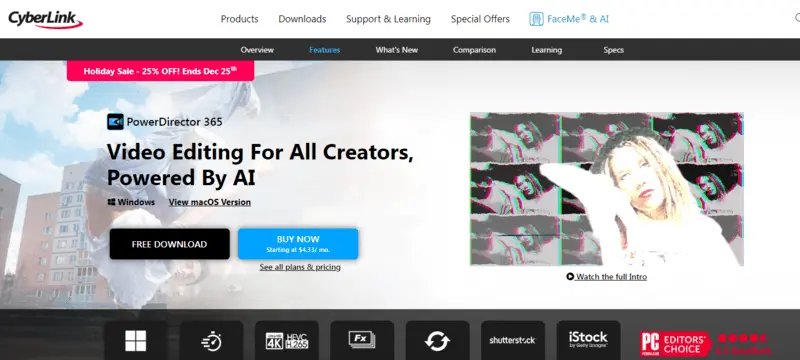
Cyberlink PowerDirector is a powerful video editor that allows users to create professional-quality videos with ease.
This software comes with a wide variety of features, including support for 4K video, 360-degree video, and 3D editing. Plus, it’s easy to use even if you’ve never edited a video before!
Cyberlink PowerDirector is a great choice for users who want a powerful video editor with all of the features they need to create high-quality videos.
Top Features:
- 4K and 360-Degree Support: Edit your videos in stunning 4K resolution or create 360-degree videos with ease.
- 3D Editing: Create 3D videos with the touch of a button!
- Advanced Video Effects: Use special effects with your videos to make them look professional.
- Rendering that is blazing fast
Pricing:
Cyberlink PowerDirector costs $51.99/year and $19.99/month.
10. Adobe Premiere Elements.
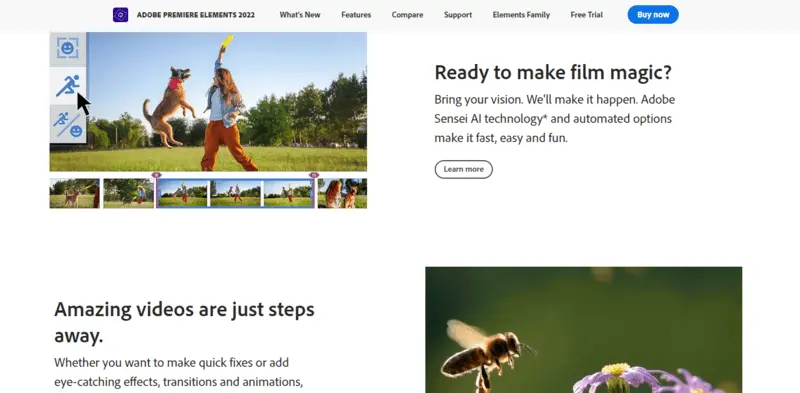
Adobe Premiere Elements is a simple video editor that allows users to create high-quality videos with ease.
This video editor has a wide variety of features and works seamlessly with other Adobe software. If you like Adobe products and want a simple, high-quality video editor, then it’s perfect for you!
You can make your video in three different ways: Quick, Guided, and Expert.
The Quick and Guided modes allow you to complete your video quickly, while the Expert mode gives absolute control over every aspect of your video.
Adobe Premiere Elements is perfect for users who want a powerful but simple tool that they can pick up and run with easily.
Top Features:
- See the storyboard in real time to see how your videos will look.
- Create 4K videos that look amazing.
- Easily make slideshows from your photos.
- Advanced Effects: Use special effects with your videos to make them look professional.
Pricing:
Adobe Premiere Elements costs $99.99 for the first year and $119.88 each year after that.
11. EaseUS Video Editor.
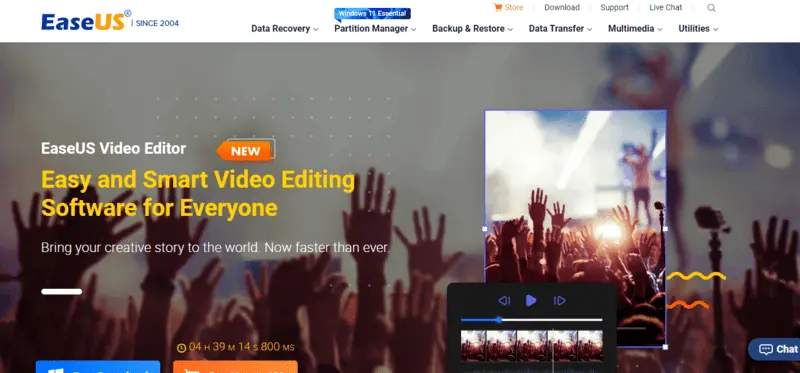
EaseUS Video Editor is a simple video editor that’s easy to use even if you’ve never used a video editing program before.
Slice, trim, divide, combine, and rotate are just a few of the basic timeline editing options available in their video editor. You may also add video effects, employ 50+ built-in filters, and slow-motion or increase the speed of your footage.
Audio editing is also simple with their program. With a single click, you can narrate over video clips and insert any audio files to your timeline.
Top Features:
- Editing your videos with this is a piece of cake.
- High Quality built in transitions
- Like a pro, import and mix soundtracks.
- With a single click, you may record your narrations.
Pricing:
EaseUS Video Editor is available Monthly for $17.97, Yearly for $49.95 and lifetime for $79.95. You get a 30-day money-back guarantee too.
12. Hitpaw Video Editor.
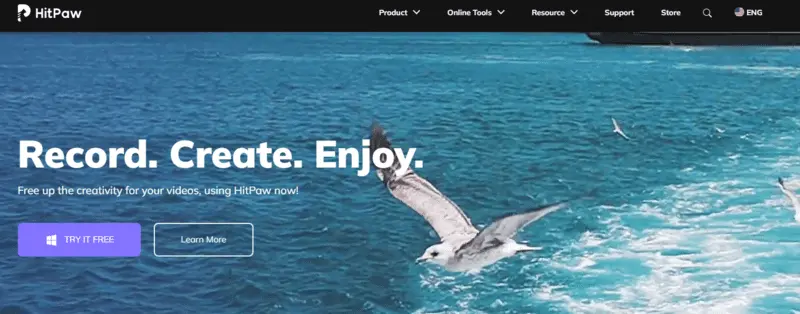
Hitpaw is a user-friendly video editor that’s perfect for users who want to make high-quality videos without spending hours learning how to use complicated software.
Furthermore, you’ll be able to change the keyframes and colour properties of videos with just a few clicks, which is really useful.
You’ll have access to all appropriate stock audios, stickers, transitions, and more. Users who seek a professional video editor with all of the functionality they need to make high-quality videos can use Hitpaw.
Top Features:
- On the youtube Page, there are extensive tutorials which one can easily use.
- 3D Editing: Create 3D videos with the touch of a button!
- The interface is straightforward and easy to use.
- Advanced Video Effects: Use special effects with your videos to make them look professional.
Pricing:
Hitpaw costs $39/year and $29.99/month and $59.95 for lifetime
13. VideoProc Vlogger

VideoProc is a capable video editor that’s ideal for people on a budget who want to make high-quality videos.
VideoProc Vlogger can manage any type of video, including 4K, HDR, Apple ProRes, and 360 videos.
This video editor has a wide variety of features and can be used to edit videos of any size and length. VideoProc also includes a built-in stabiliser to help you keep your videos smooth and steady, even if you’re an amateur.
Top Features:
- Offer a wide array of motion effects, such as pan and zoom, spinning, and Burn effects, to dynamically replicate camera motions.
- Adjust the exposure, contrast, and white balance, among other things. Use stock filters.
- There is no watermark and it is completely free.
- A wide range of formats are supported.
Pricing:
Absolutely Free. Despite the fact that the program is free, there seem to be no watermarks or exporting limitations.
14. Clipchamp.
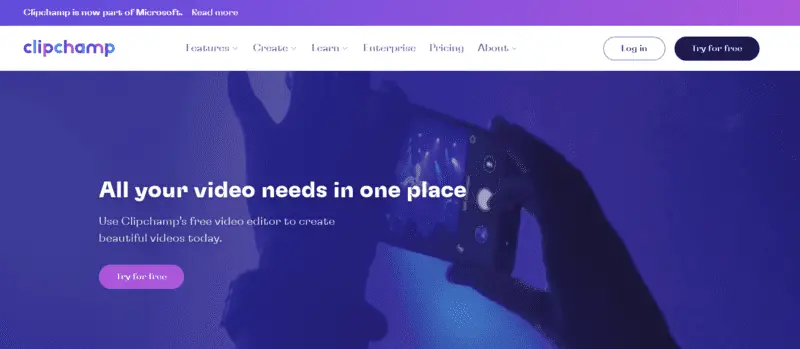
Clipchamp is not only a video editor but also a webcam recorder, converter, and compressor that is available for free. Cutting, motion control, audio track, colour adjustments, rotating, cropping, adding text, and more are all included.
Clipchamp is a user-friendly video editor that’s perfect for users who want to quickly and easily edit their videos.
You may also use the program to make Youtube videos, Instagram video advertising, video memes, Facebook videos, presentations, and other types of video content.
You’ll be able to add special effects to your videos with just a few clicks. Additionally, you can also use Clipchamp to convert your videos into different formats so that they can be viewed on any device.
Top Features:
- Add text, music, and special effects to your videos with just a few clicks.
- Convert your videos into different formats so that they can be viewed on any device.
- You can record both the screen and the audio from your computer. You can even go back and modify those videos at a later point in time.
- Using its free online green screen video editor, you can alter or delete the background of your video content.
Pricing:
Basic: Free Version, Creator: $9/month, Business: $19/month
15. Pinnacle Studio.
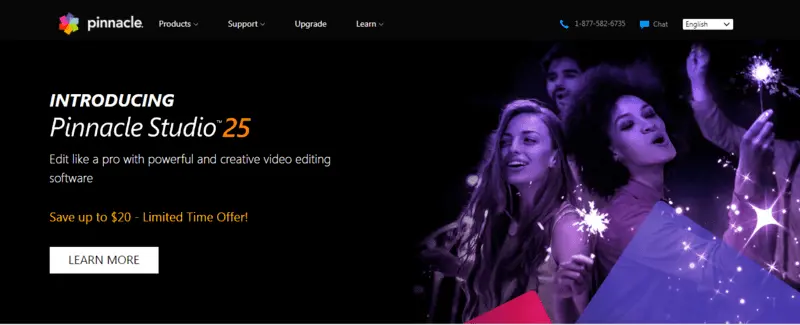
If you’re looking for an easy-to-use video editor that has all of the features you need to create high-quality videos, Pinnacle Studio is a great choice.
This video editor comes with a wide variety of tools, including a built-in titling and motion tracker. Pinnacle Studio also allows you to export your videos in 4K resolution.
MultiCam capture allows you to record video and audio from many cameras. You may also connect multiple devices and shoot video and audio that is synchronised.
Plus, Pinnacle Studio is compatible with a wide range of file formats, making it easy to share your videos with others.
Top Features:
- Add soundtracks to your videos and use the built-in titler to make them look professional.
- Export your videos in 4K resolution.
- Up to 6+ cameras can be used to edit multi-camera videos.
- To produce rapid or slow-motion effects, use time remapping.
Pricing:
- $59.95 for Pinnacle Studio Plus,
- $99.95 for Pinnacle Studio 24 Plus,
- $109.95 for Pinnacle Studio 24 Ultimate.
16. InVideo

InVideo is a powerful video editor for beginners and experts. Beginners could get a good start by choosing from one of the product’s 4000+ templates, while advanced users can create from blank. The 9+ million photos and videos in the iStock library might also help you jazz up your projects.
It’s entirely browser-based, and even after being loaded with animations, stickers, frameworks, and other tricks and functions, the editor still runs smoothly.
This video editor comes with a wide variety of features and can be used to edit videos of any size and length.
Top Features:
- World-class support is available 24 hours a day, seven days a week.
- There are almost 4000 fully customisable templates available.
- Support for 4k
- Make the videos appear enjoyable by including some cool figures. InVideo offers it all: confetti, snow, emojis, and stickers.
Pricing:
Free and paid versions are available. The free version has a watermark and you must create an account. The paid version is $15/month for Business and $30/month Unlimited.
17. Videopad
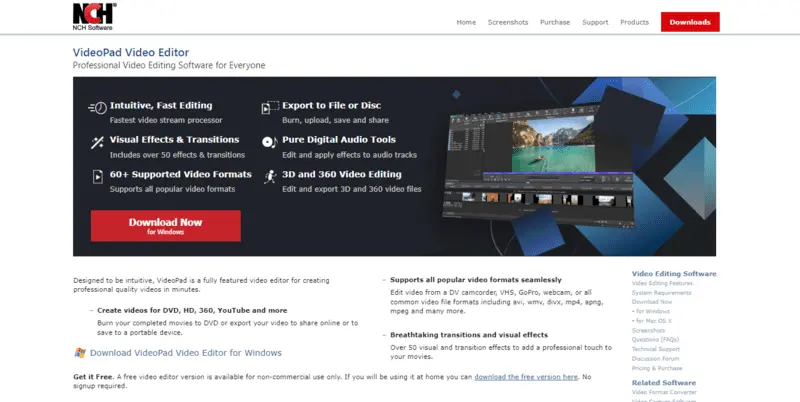
If you’re a YouTuber, VideoPad is a friendly and straightforward editor to use.
Using the new “Add Objects” function on the editor’s Home page, you may additionally add dynamic titles, backdrop clips, simple text, and picture overlays.
VideoPad’s elegant user interface is one of its most appealing characteristics, making it extremely user-friendly for newcomers. VideoPad runs on both Mac OS X and Windows PCs.
You can render anywhere between 480p to 4k resolution with comfort and it provides all the special characteristics needed to begin uploading quality videos online.
Top Features:
- Support for 4K resolution
- 360-degree video recording
- Compatible with macOS and Windows PCs.
- Publish your finished video to your preferred social media network directly from the editor’s main menu.
Pricing:
Videopad Costs $60.00 one-time fee.
In Conclusion
So you want to become a YouTube star? You’re going to need some high-quality video editing software. Luckily, you now know the best YouTube Video Editors accessible to you, as well as how to pick the ideal one for yourself to improve your editing skills.
Which video editing software are you using? Is there anything else I should include on this list? Let me know.





